A Full Guide to Deferred Emails
What are Deferred Emails
Deferred emails are messages that have been temporarily delayed by the receiving server and have not been immediately delivered to the recipient's inbox.
Definition of Deferred Emails
Deferred emails, also known as "greylisted" or "temporarily deferred," occur when the receiving mail server decides to delay the delivery of an email. This deferral is not a denial but a pause, allowing the server to verify the sender's legitimacy. The email remains undelivered for a period, which can range from a few minutes to several hours, before another delivery attempt is made.
Causes of Deferred Emails
The primary causes of deferred emails include sending server reputation issues, high volumes of email sent in a short period, and the receiving server's anti-spam policies. If a server is unknown or has been associated with spam in the past, emails from it may be deferred. Additionally, sudden spikes in email volume can trigger deferral as a protective measure against spam.
Impact of Deferred Emails on Deliverability
Deferred emails can significantly impact email deliverability by delaying or preventing messages from reaching the intended recipients. Repeated deferrals can harm a sender's reputation, leading to a higher likelihood of emails being blocked or marked as spam in the future. This can reduce the overall effectiveness of email marketing campaigns.
Dealing with Deferred Emails
To effectively deal with deferred emails, senders should monitor delivery reports and feedback loops provided by ISPs. Identifying patterns or common causes of deferrals can help in adjusting sending practices. Implementing proper email authentication methods like SPF, DKIM, and DMARC can also improve sender reputation and reduce deferrals.
Preventing Deferred Emails
Preventing deferred emails involves maintaining a good sending reputation, warming up new IP addresses before sending large volumes of email, and adhering to best practices in email list management and content creation. Regularly cleaning your email lists to remove invalid or inactive addresses can also help minimize deferrals.
Understanding Email Bounce
Email bounces occur when a sent message is rejected by the recipient's mail server and returned to the sender.
Types of Email Bounce
There are two main types of email bounce: hard and soft. A hard bounce indicates a permanent reason an email cannot be delivered, such as an invalid email address. A soft bounce is temporary, caused by issues like a full mailbox or a server being down.
Reasons for Bounced Emails
Bounced emails can result from invalid email addresses, full recipient mailboxes, server issues on the recipient's side, or emails being marked as spam. Hard bounces are often due to incorrect or outdated email addresses, while soft bounces may occur due to temporary problems with the recipient's server or mailbox.
Managing Email Bounces
Managing email bounces involves regularly cleaning your email list to remove addresses that result in hard bounces and monitoring the reasons for soft bounces to address any fixable issues. Employing a robust email validation process before adding addresses to your list can also reduce bounce rates.
Minimizing Email Bounce Rate
Minimizing your email bounce rate requires maintaining a clean and up-to-date email list, implementing email validation techniques at the point of sign-up, and adhering to email sending best practices. Regularly reviewing and removing unengaged subscribers can also help keep your bounce rate low.
Implications of Bounced Emails on Sender Reputation
Bounced emails can have a negative impact on your sender reputation with ISPs and email providers. A high bounce rate can indicate poor list management or spammy behavior, leading to your emails being blocked or filtered into the spam folder. Maintaining a low bounce rate is crucial for ensuring good email deliverability and the success of your email marketing efforts.
Strategies to Improve Email Delivery
Improving email delivery rates is crucial for any marketer looking to enhance engagement and drive conversions.
Optimizing Email Content for Delivery
To optimize email content for delivery, focus on crafting clear, engaging subject lines and body content that provides value to the recipient. Avoid using excessive sales language, as this can trigger spam filters. Testing different versions of your content with small segments of your list can help identify what works best and improve open rates.
Enhancing Sender Reputation
Your sending reputation is a key factor in email deliverability. Maintain a good reputation by consistently sending high-quality, relevant content and by keeping your bounce and complaint rates low. Regularly monitoring your IP address and domain for blacklisting can also prevent deliverability issues.
Effective Email List Hygiene
Practicing good email list hygiene involves regularly cleaning your list of inactive, incorrect, or duplicate email addresses. Removing subscribers who haven't engaged with your emails in a set period can improve your engagement rates and sender reputation, reducing the likelihood of being marked as spam.
Authentication and Encryption Protocols
Implementing email authentication protocols like SPF, DKIM, and DMARC helps verify your identity as a sender, reducing the chance of email spoofing and improving deliverability. Encryption protocols like TLS ensure that your emails are securely transmitted, building trust with your recipients.
Avoiding Email Spam Filters
To avoid email spam filters, ensure your content is relevant and engaging, avoid using spammy phrases, and include a clear unsubscribe link. Getting whitelisted by your recipients is another effective strategy, as it directly improves your email's chances of reaching the recipient's inbox.
Impact of Deferred Emails on Email Marketing
Deferred emails can pose challenges to email marketing campaigns, affecting deliverability and engagement.
Addressing Deferred Emails in Marketing Campaigns
When addressing deferred emails in your marketing campaigns, it's important to understand the reasons behind the deferrals. Adjusting send rates, improving sender reputation, and contacting ISPs or email service providers for guidance can help mitigate the impact of deferred emails on your campaigns.
Conversions and Engagement in Light of Deferred Emails
Deferred emails can impact conversions and engagement by delaying or preventing your message from reaching the recipient's inbox. Implementing strategies to reduce email deferrals, such as improving email content and sender reputation, can help maintain high engagement levels.
Measuring the Impact of Deferred Emails on Campaign Performance
To measure the impact of deferred emails on campaign performance, track delivery rates, open rates, and conversion metrics over time. Analyzing these metrics can help identify trends and inform adjustments to your email strategy to minimize the effects of deferred emails.
Adopting Best Practices for Email Marketing Considering Deferred Emails
Adopting best practices for email marketing in light of deferred emails includes maintaining list hygiene, segmenting your audience, and personalizing email content. Tailoring messages to the recipient's interests and behaviors can improve engagement and reduce the likelihood of emails being deferred.
Reputation Management and Monitoring for Email Marketing
Effective reputation management and monitoring involve keeping track of your sending reputation, understanding the factors that influence it, and taking proactive steps to improve it. Regular engagement with email service providers like Gmail and Yahoo, and adherence to best practices can help ensure your emails consistently reach inboxes.
Resolving Deferred Emails in Different Email Service Providers
Navigating through deferred emails requires understanding and addressing the unique challenges presented by various email service providers (ESPs).
Troubleshooting Strategies for Gmail Deferred Emails
For Gmail deferred emails, start by checking your sending domain and IP against Gmail’s guidelines and blacklists. Gmail's deferrals often relate to sender reputation or unusual sending patterns. Ensure your emails comply with Gmail’s bulk sender guidelines, including authenticating your emails with SPF, DKIM, and DMARC. Improving open rates through engaging content and segmenting your audience can also signal to Gmail that your emails are valued by recipients, making them less likely to defer your emails.
Dealing with Deferred Emails in Yahoo Mail
Yahoo Mail deferrals can stem from several reasons, including sending domain reputation and sudden spikes in email volume. To address these, monitor your sender score and reduce sending rates if necessary. Ensure your database is clean of inactive or invalid addresses to avoid hitting spam traps. Yahoo also recommends consistent sending volumes to avoid appearing like a spammer. Regularly updating your email list and avoiding the use of flagged phrases can help keep your emails out of the spam folder.
Addressing Deferred Emails in Outlook
Outlook may defer emails for reasons similar to Gmail and Yahoo, such as sender reputation or hitting the recipient's quota limits. To resolve these issues, request sender feedback through Outlook’s postmaster services. This can provide insights into why your emails are being deferred. Additionally, encourage your recipients to mark your emails as "Not Spam," which can improve your reputation with Outlook over time.
Resolving Deferred Emails in Exchange Server
Deferred emails in Exchange Server often relate to internal policies or configuration issues. Check your server’s connection to external ESPs and ensure it’s not sending more emails than allowed per minute or hour, which can trigger a "busy signal" response. Adjusting your sending practices to align with these limits and ensuring your email content is free from phishing or spam-like characteristics can help mitigate deferrals.
Handling Deferred Emails in Other Email Service Providers
When dealing with deferred emails in other ESPs, it's crucial to familiarize yourself with each provider's specific policies and feedback loops. Many ESPs offer guidelines for senders and mechanisms to report or resolve deliverability issues. Maintaining a clean email list, adhering to sending limits, and regularly monitoring for changes in ESP policies can help prevent and resolve email deferrals across a broad spectrum of service providers.
Inagiffy: Your Ultimate Newsletter Marketing Partner
In today's crowded digital landscape, building genuine, lasting connections with your audience is more crucial than ever.
Enter Inagiffy – a premier newsletter marketing agency that understands the transformative power of well-crafted newsletters. We're not just about sending out emails; we're about curating stories, insights, and value that resonate deeply with your audience.
Our end-to-end solutions ensure that from ideation to delivery, every newsletter reflects your brand's essence and speaks directly to your audience's needs and aspirations. Let Inagiffy empower your brand, forging authentic relationships and driving engagement through the potent medium of newsletters.
Dive into the future of meaningful communication with us and watch your audience grow, engage, and thrive.
FAQs
What is deferred message?
A deferred message is an email that has been temporarily delayed by the recipient's email server and has not been delivered to the recipient's inbox immediately. This delay can occur for several reasons, such as server issues, high email traffic, or sender reputation problems, and the server will attempt to deliver the email again later.
What does deferred mean in SMTP?
In SMTP (Simple Mail Transfer Protocol), deferred means that an attempt to send an email was not immediately successful, and the message has been queued for later delivery. The SMTP server temporarily holds the email, planning to retry sending it after a specified interval, due to issues like recipient server overload or temporary connection failures.
What is a dropped email?
A dropped email is a message that an email server permanently refuses to deliver after initial acceptance. This can happen when the recipient's email address is invalid, the sender's email is on a blocklist, or due to content that triggers spam filters. Unlike deferred emails, dropped emails are not retried for delivery.
What is the difference between bounce and drop in email?
The difference between a bounce and a drop in email lies in their reasons and permanence. A bounce occurs when an email cannot be delivered due to temporary problems, such as a full inbox or server issues, and may be retried. A drop, however, is permanent and happens when an email is intentionally not delivered or retried due to reasons like invalid addresses or spam designation, indicating a more serious delivery issue.
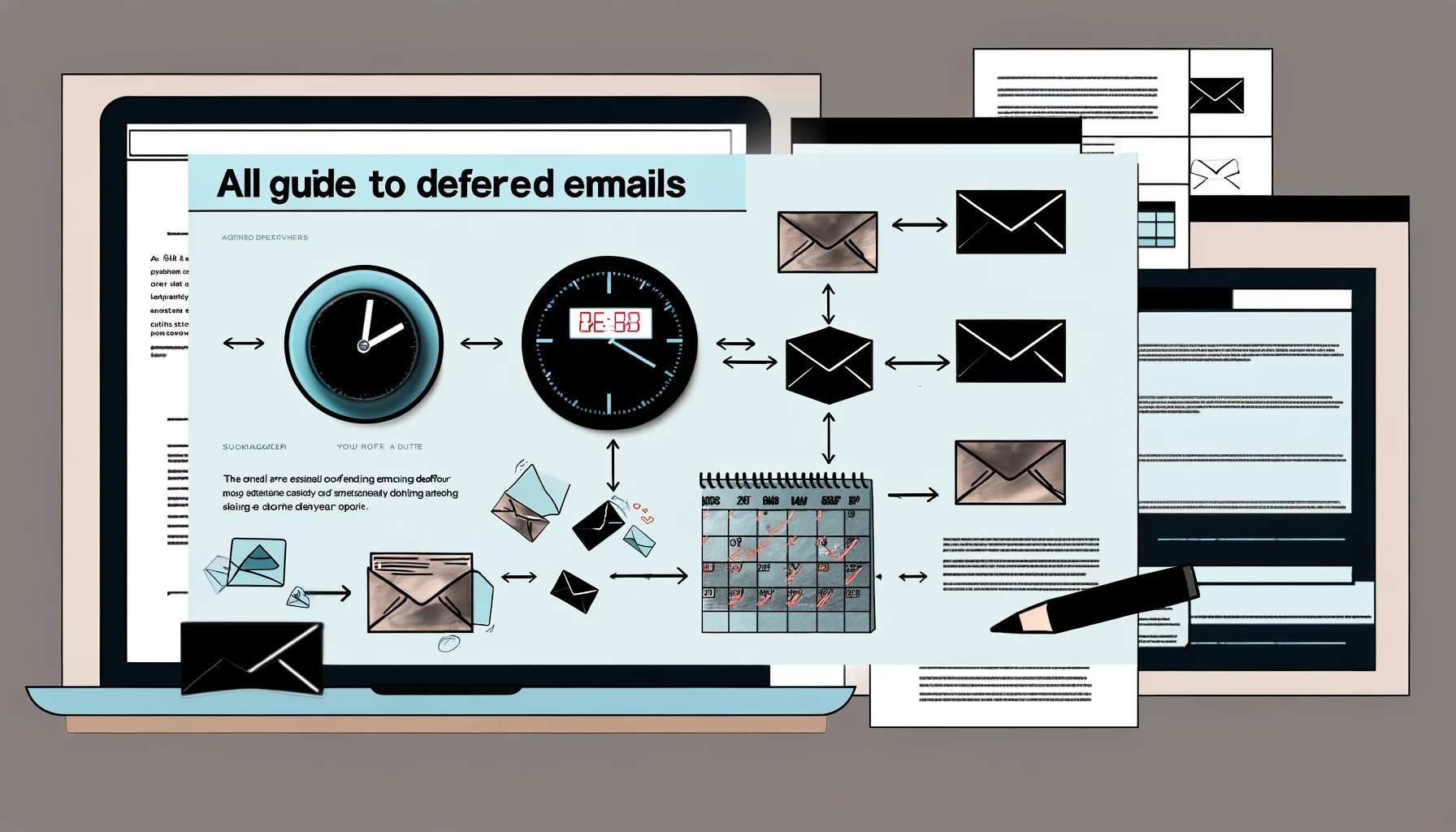

Comments
Your comment has been submitted