A Guide to Image Alt Text Best Practices: How does it improve your email accessibility?
What is Alt Text and Why is it Important?
Understanding the role of alt text in accessibility
Alt text, short for alternative text, is crucial for web accessibility, enabling individuals who use screen readers due to visual impairments to understand the content of images on the web. It provides a text alternative that describes the image's content and function, ensuring that all users have equal access to information, regardless of how they are accessing the web. This inclusivity is a core principle of digital accessibility standards, such as those set by the Web Accessibility Initiative.
SEO benefits of using alt text
Including alt text with images on your website also offers significant SEO advantages. Search engines use alt text to understand the context of images, which helps in indexing and determining the relevancy of web pages in search results. This can lead to better visibility in image search results and improve overall page ranking. Effectively written alt text ensures that images contribute positively to a site's SEO strategy, making content more accessible to both users and search engines.
How to Write Effective Alt Text?
Best practices for writing good alt text
Writing good alt text involves describing the image's content and context in a concise and accurate manner. Best practices include using descriptive language that provides a clear text alternative for the image, avoiding the use of "image of" or "picture of," and keeping the text relevant to the page's content. For decorative images that don't add informational content, it's appropriate to use an empty alt attribute (alt="") to avoid cluttering screen reader output with unnecessary information.
Examples of well-written alt text
An example of well-written alt text for an image of a dog catching a frisbee could be "A brown dog jumping to catch a red frisbee in mid-air at the park." This description is concise yet descriptive, providing context and conveying what's important about the image without seeing it. For a chart, good alt text might describe the chart's key insights or data points, such as "Bar chart showing a 50% increase in traffic from organic search in July."
Why is alt text important for web accessibility?
Alt text is a cornerstone of web accessibility, ensuring that users with visual impairments can still understand images through descriptive text read by screen readers. It allows these users to experience the web more fully, promoting inclusivity and equal access to digital content. By providing context and descriptions for images, alt text helps bridge the gap between visual content and its textual representation, making the internet a more accessible place for everyone.
Implementing Alt Text for Images
Adding alternative text to decorative images
When adding alternative text to decorative images, it's essential to decide whether the image conveys any meaning or is purely for design. For purely decorative images that don't add informational content to the page, an empty alt attribute (alt="") is best. This practice tells screen readers to skip the image, preventing the disruption of the reading flow for people who use screen readers, thereby enhancing the website's accessibility without sacrificing design aesthetics.
Describing images accurately for screen readers
Describing images accurately for screen readers involves crafting alt text that conveys the same information or emotion that the image would convey visually. This includes mentioning colors, actions, or any text the image contains, if relevant to its context and purpose. For instance, alt text for an image of a chart should summarize the chart's data and implication, not just its appearance. This ensures that all users, regardless of visual ability, can access the content.
How alt text helps in describing complex images
Alt text is particularly crucial for complex images such as graphs, charts, or diagrams where visual information is dense and detailed. In these cases, alt text should provide a concise description that captures the essence and key takeaways of the image. For highly complex images, consider providing a longer description in the surrounding text or linking to a separate page that explains the image in detail. This approach helps users who rely on screen readers to understand the content without seeing the image.
Optimizing Alt Text for SEO
Using alt text to improve search engine visibility
Using alt text is a significant strategy to improve a website's visibility on search engines. By providing descriptive, keyword-rich alt text for images, you help search engines understand the content of the images, which can improve the page's ranking in search results. However, it's crucial to avoid keyword stuffing and ensure that the alt text is relevant to the image and the page content, enhancing both SEO and user experience.
Writing alt text to provide context for image search
Writing alt text that provides context for image search involves including keywords that accurately describe the image and its context within the page. This helps search engines index the image properly and display it in relevant search queries. Effective alt text acts as a bridge between the image content and search engine algorithms, making it more likely for images to appear in search results, thus driving traffic to your website.
Common mistakes to avoid in alt text optimization
Common mistakes in alt text optimization include ignoring alt text altogether, using non-descriptive phrases like "image" or "photo," and overloading alt text with keywords in an attempt to manipulate search rankings. Another mistake is using the same alt text for multiple images, which can confuse both users and search engines. To avoid these pitfalls, focus on writing clear, descriptive alt text that serves both accessibility needs and SEO best practices, enhancing the value and discoverability of images on your website.
Inagiffy: Your Ultimate Newsletter Marketing Partner
In today's crowded digital landscape, building genuine, lasting connections with your audience is more crucial than ever.
Enter Inagiffy – a premier newsletter marketing agency that understands the transformative power of well-crafted newsletters. We're not just about sending out emails; we're about curating stories, insights, and value that resonate deeply with your audience.
Our end-to-end solutions ensure that from ideation to delivery, every newsletter reflects your brand's essence and speaks directly to your audience's needs and aspirations. Let Inagiffy empower your brand, forging authentic relationships and driving engagement through the potent medium of newsletters.
Dive into the future of meaningful communication with us and watch your audience grow, engage, and thrive.
FAQs
How do you style alt text in an email?
Styling alt text in an email isn't about changing its appearance but ensuring it's effectively implemented within the HTML code of the image tag. Use the alt attribute to provide a text description of the image, ensuring that if the image doesn't load, the alt text will display in its place. This improves accessibility and user experience, especially in email clients that block images by default.
What are the benefits of alt text?
Alt text enhances web accessibility, allowing users who rely on screen readers to understand image content. It also improves SEO by helping search engines index and understand the context of images, contributing to better search rankings. Additionally, alt text ensures that if images don't load in an email or on a webpage, there's still text to convey the intended message.
How do you use alt text effectively?
To use alt text effectively, be concise and descriptive, accurately reflecting the image's content and function. Include relevant keywords for SEO, but avoid keyword stuffing. For complex images like charts or infographics, provide a summary that captures the essential data or message. Always consider the context in which the image is used to tailor the alt text accordingly.
How do you save an image with alt text?
Saving an image with alt text involves adding the alt text in the HTML code of the webpage where the image will be displayed, not within the image file itself. When you upload the image to your website or email platform, use the alt attribute in the image tag to specify the alt text. This ensures the alt text is associated with the image whenever it's used online.
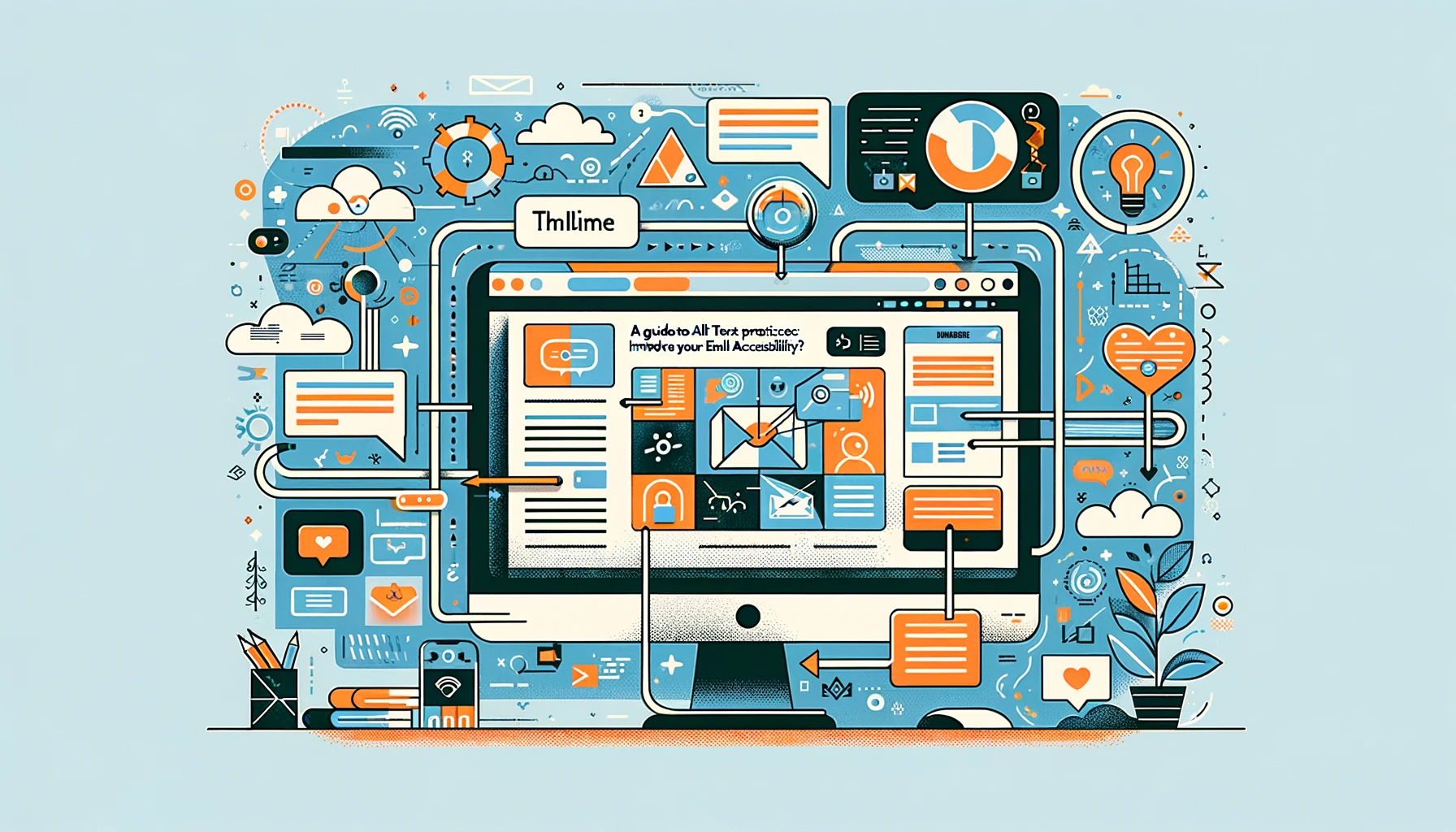

Comments
Your comment has been submitted