A Guide to Outlook Email Rendering Issues
Arnav Jalan
Mar 25, 2024
A Guide to Outlook Email Rendering Issues
In the ever-evolving world of digital marketing, Inagiffy stands as a pioneer, transforming the way brands connect with their audience through the art and science of newsletters and WhatsApp communities. Among the myriad of challenges faced by email marketers, navigating the intricate world of email rendering in Microsoft Outlook remains a formidable task. With its unique rendering engine, Outlook can sometimes turn a beautifully designed email into a jumbled mess, leaving marketers puzzled and seeking solutions. This guide aims to unravel the mysteries of Outlook email rendering, providing actionable insights to ensure your emails shine brightly in every inbox.
Understanding Email Rendering in Outlook
Email rendering in Outlook is akin to translating a complex, multifaceted language. Unlike most email clients that use web-based rendering engines, Outlook utilizes Microsoft Word's HTML rendering capabilities. This fundamental difference can lead to unexpected outcomes when your emails are viewed in Outlook, making understanding its rendering process crucial for every email marketer.
Key Takeaway: Familiarize yourself with Outlook's unique rendering engine to tailor your emails for optimal display.
Common Rendering Issues in Outlook
Navigating through the Outlook email landscape reveals common pitfalls such as image scaling mishaps, spacing irregularities, and font inconsistencies. These issues stem from Outlook's Word-based rendering, which interprets HTML and CSS differently than web-based email clients. Recognizing these common hurdles is the first step toward crafting Outlook-friendly emails.
Key Takeaway: Identify and understand the typical rendering issues in Outlook to avoid common email design traps.
Impact of HTML Email Coding on Outlook Display
The foundation of an email's appearance in Outlook lies in its HTML structure. The way you code your email can significantly impact its rendering in Outlook, with factors like table layouts, conditional comments, and inline CSS playing pivotal roles. Crafting your HTML with Outlook's quirks in mind ensures your message is conveyed as intended.
Key Takeaway: Optimize your HTML coding practices to enhance email compatibility and display in Outlook.
Optimizing CSS for Outlook Email Rendering
CSS optimization is paramount in ensuring your emails not only look good in Outlook but also maintain their integrity across all email clients. Outlook's selective support for certain CSS properties necessitates a strategic approach, utilizing inline styles and conditional CSS to circumvent rendering issues.
Key Takeaway: Tailor your CSS styling to be Outlook-compatible, ensuring a seamless visual experience for your subscribers.
Best Practices for Outlook Email Design
At Inagiffy, where innovation meets connection, we're not just about sending emails; we're about ensuring every message fosters a strong, authentic connection with its recipient. One of the key battlegrounds in this mission is the often unpredictable terrain of Outlook email rendering. Outlook, with its unique rendering engine, presents specific challenges that can perplex even seasoned email marketers. This guide offers a deep dive into the best practices for Outlook email design, ensuring your newsletters not only reach their destination but also captivate the audience as intended.
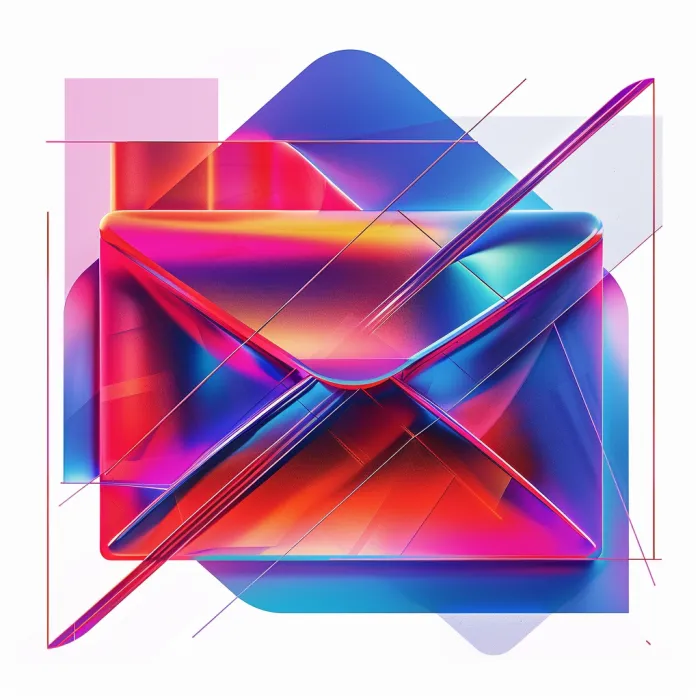
Using Tables for Layout in Outlook Emails
The architecture of an Outlook-friendly email is significantly bolstered by using tables for layout. Unlike modern web design that leans heavily on CSS for layout, Outlook's rendering engine, inherited from Word, prefers the structure and predictability of tables. Implementing tables as the skeleton of your email design ensures a more consistent appearance across different Outlook versions, offering a solid foundation for your creative content.
Key Takeaway: Embrace tables for layout in Outlook emails to ensure consistent rendering across various versions.
Dealing with Font Rendering Inconsistencies in Outlook
Fonts can be a tricky affair in Outlook emails due to its rendering engine, which may not support some modern web fonts. To combat this, it's advisable to use system fonts that Outlook can reliably render or employ fallback fonts to ensure your message remains visually intact. Specifying font stacks in your CSS ensures Outlook picks a font it supports, maintaining the integrity of your email's typography.
Key Takeaway: Utilize system fonts and specify fallback options to mitigate font rendering inconsistencies in Outlook.
Addressing Outlook-specific HTML and CSS Properties
Outlook's unique rendering quirks necessitate a tailored approach to HTML and CSS. Understanding and leveraging Outlook-specific properties and conditional comments can dramatically improve how your emails are displayed. For instance, Vector Markup Language (VML) for background images or buttons ensures that your emails retain their visual appeal even in the most stubborn versions of Outlook.
Key Takeaway: Master Outlook-specific HTML and CSS properties to enhance email rendering and overcome common display issues.
Fun Fact
Did you know that Outlook's use of the Word rendering engine for HTML emails is a remnant of its early days, designed to ensure compatibility across various Microsoft products? This historical decision impacts how emails are displayed to this day, making email design for Outlook a unique puzzle for marketers to solve.
Testing and Troubleshooting Outlook Email Rendering
In the intricate dance of email marketing, mastering the steps to harmonize your emails with Outlook's rendering engine is crucial. At Inagiffy, we understand that Outlook can sometimes feel like a maze of rendering rules, where a single misstep can significantly alter the presentation of your meticulously crafted messages. This guide aims to arm you with insights and strategies for testing, troubleshooting, and ensuring your emails shine in the various versions of Outlook, reinforcing the strong, authentic connections Inagiffy helps you build with your audience.
Email Rendering Testing Across Different Versions of Outlook
The journey begins with recognizing that Outlook isn't just one destination but many, each version presenting its own set of rules for email rendering. Testing your email across these different environments is essential to ensure a consistent appearance. Tools like Litmus or Email on Acid offer a glimpse into how your email fares in the myriad Outlook landscapes, from the desktop versions to Outlook 365 and Outlook for Mac.
Key Takeaway: Employ specialized email testing tools to preview and adjust your emails across Outlook's diverse versions.
Identifying and Fixing Outlook Rendering Engine Issues
Outlook's rendering engine, especially in older versions, borrows heavily from Microsoft Word, leading to unique challenges, particularly with complex HTML and CSS. Identifying issues often requires a keen eye for details like misplaced elements or altered fonts. Addressing these requires a blend of simplicity in design, such as using table layouts and inline CSS, and Outlook-specific hacks to coax your emails into the desired shape.
Key Takeaway: Simplify your email design and utilize Outlook-specific fixes to navigate its rendering engine's quirks.
Tips for Ensuring Your Emails Look Consistent in Outlook 365
Outlook 365, with its updates and closer alignment with web standards, offers a glimmer of hope for more consistent email rendering. Yet, vigilance is key. Ensuring your emails maintain their integrity involves adhering to best practices like avoiding background images (or using VML for those crucial cases), specifying fallback fonts, and testing responsive designs to cater to Outlook 365's more modern rendering capabilities.
Key Takeaway: Leverage Outlook 365’s modern rendering capabilities while adhering to design best practices for the highest consistency.
Advanced Techniques for Mastering Outlook Email Development
In the ever-evolving landscape of email marketing, Outlook stands out as a unique challenge, often referred to as the "problem child of the email world." Understanding and navigating Outlook's idiosyncrasies can make the difference between an email that resonates with your audience and one that falls flat. Inagiffy is here to guide you through the intricate dance of coding emails for Outlook, ensuring your messages not only reach the inbox but also capture the attention of your audience.
Utilizing Vector Markup Language for Outlook Desktop Versions
When it comes to Outlook, especially its desktop versions, embedding background images in emails can be a Herculean task due to its reliance on Word's rendering engine. Enter Vector Markup Language (VML), a Microsoft-created XML language that allows for the inclusion of vector graphic information directly within an HTML file. By wrapping your background images in VML code, you can ensure they display beautifully in Outlook, bringing your email designs to life even in the most stubborn email client.
Key Takeaway: Embrace VML for background images in Outlook to overcome its rendering limitations and enhance visual appeal.
Optimizing Background Images for Outlook Rendering
Background images enhance the visual appeal of emails but can be tricky in Outlook, which often ignores standard HTML and CSS used for this purpose. To ensure your background images appear as intended in Outlook emails, combine VML with CSS and HTML. This triad of coding languages allows for broader compatibility, ensuring your images render correctly across different Outlook versions.
Key Takeaway: Combine VML, CSS, and HTML coding techniques to ensure background images render correctly in Outlook.
Creating Responsive Email Templates for Outlook Users
Responsive design in email is crucial for engaging a mobile-first audience, but Outlook's varied support for CSS can throw a wrench in your plans. To create responsive templates that work well in Outlook, focus on fluid layouts using table-based structures and inline CSS. This approach helps accommodate Outlook's rendering quirks, ensuring your emails look good and function well across devices.
Key Takeaway: Use table-based structures and inline CSS for responsive email templates that adapt seamlessly in Outlook.

Leveraging CSS Properties for Consistent Email Rendering in Outlook
While Outlook's support for CSS is limited and sometimes unpredictable, certain properties and techniques can help you achieve more consistent rendering. For example, using inline CSS for styling and avoiding shorthand properties ensures greater compatibility. Additionally, conditional comments can target Outlook versions specifically, allowing for custom styles that address rendering issues unique to the platform.
Key Takeaway: Employ Outlook-specific CSS techniques and conditional comments to enhance consistency in email rendering.
FAQs
Q: Why does Outlook use the Word rendering engine for emails?A: Outlook uses the Word rendering engine to ensure consistency across Microsoft Office applications, though it presents unique challenges for email design.
Q: How can I make my emails responsive in Outlook?A: Use table-based layouts and inline CSS, focusing on fluid designs and possibly leveraging conditional comments for Outlook-specific styles.
Q: Why do background images often not display in Outlook?A: Outlook's reliance on Word's rendering engine means it doesn't support certain HTML and CSS properties for background images, requiring VML for proper display.
Q: Can I code emails for Outlook that look good on all devices?A: Yes, with careful planning, the use of tables for layout, and CSS for styling, you can create emails that render well in Outlook and look good across devices.
Inagiffy: Your Ultimate Newsletter Marketing Partner
In today's crowded digital landscape, building genuine, lasting connections with your audience is more crucial than ever.
EnterInagiffy – a premier newsletter marketing agency that understands the transformative power of well-crafted newsletters. We're not just about sending out emails; we're about curating stories, insights, and value that resonate deeply with your audience.
Our end-to-end solutions ensure that from ideation to delivery, every newsletter reflects your brand's essence and speaks directly to your audience's needs and aspirations. Let Inagiffy empower your brand, forging authentic relationships and driving engagement through the potent medium of newsletters.
Dive into the future of meaningful communication with us and watch your audience grow, engage, and thrive.
In the ever-evolving world of digital marketing, Inagiffy stands as a pioneer, transforming the way brands connect with their audience through the art and...