Best Paid and Free Email Template Builder Softwares for 2024
Arnav Jalan
Feb 28, 2024
Best Paid and Free Email Template Builder Softwares for 2024
Definition and Functionality of Email Template Builders
Benefits of Using Email Template Builders for Marketing Campaigns
Email template builders are indispensable tools for marketers, enabling them to create beautiful, responsive email templates without needing extensive coding knowledge. These builders simplify the email design process, offering drag-and-drop functionality and pre-designed templates. Utilizing an email template builder enhances the efficiency of email marketing campaigns by ensuring emails are visually appealing, mobile-responsive, and aligned with the brand’s identity, significantly improving engagement rates and campaign success.

Key Features to Look for in Email Template Builders
When evaluating email template builders, key features to consider include a user-friendly drag-and-drop editor, a comprehensive template library, responsive design options, and the ability to customize and export HTML email templates. Advanced features like email testing across different email clients, integration with marketing tools, and workflow automation further enhance the builder's utility, making it a powerful asset for any email marketer.
How to Choose the Right Email Template Builder for Your Needs?
Factors to Consider Before Selecting an Email Template Builder
Choosing the right email template builder involves considering factors such as ease of use, customization options, compatibility with various email clients, and integration capabilities with your current marketing tools. The availability of a free trial or a free email template builder option can also influence your decision, providing an opportunity to test the tool’s functionality and ensure it meets your email marketing needs.
Comparison of Top Email Template Builders in the Market
When comparing top email template builders, examine their features, usability, and pricing. Tools like HubSpot’s email designer offer extensive integration with CRM and marketing automation, while free HTML email template builders may cater to those needing basic templates with limited customization. Evaluate each builder's unique offerings, such as drag-and-drop editors, responsive design capabilities, and template variety, to find the best fit for your marketing strategy.
Customization Options Available in Email Template Builders
Customization is a critical aspect of email template builders, allowing marketers to tailor their email designs to match their brand identity precisely. Look for builders that offer extensive customization options, including the ability to modify layouts, colors, fonts, and images. Advanced customization features, such as dynamic content blocks and the ability to embed custom HTML code, can significantly enhance the personalization and effectiveness of your email campaigns.
By carefully selecting the right email template builder, marketers can streamline their email design process, creating engaging and effective email campaigns that resonate with their audience. Whether you’re looking for an advanced tool with all the bells and whistles or a simple, free HTML email template builder, there’s a solution available to meet every need, helping brands like Inagiffy elevate their email marketing efforts and improve customer engagement.
Creating Stunning Emails with Drag-and-Drop Editors
Understanding the Functionality of Drag-and-Drop Editors in Email Builders
Drag-and-drop editors in email builders revolutionize the way marketers create emails, offering an intuitive interface that simplifies the email creation process. These editors allow for easy placement of text, images, buttons, and other content blocks into an email template without the need for coding. This functionality speeds up email template creation, making it accessible for marketers to design professional and beautiful emails efficiently.
Benefits of Using Drag-and-Drop Editors for Email Template Creation
Using drag-and-drop editors for email template creation offers significant benefits, including the ability to create stunning, custom email newsletters quickly and with minimal effort. These editors provide a user-friendly email editor experience, making it possible to build responsive email templates that look great on any device. This approach saves time, enhances creativity, and allows marketers to focus more on content and less on the technicalities of email design.
Tips for Designing Responsive Templates with Drag-and-Drop Features
To design responsive templates with drag-and-drop features, start by using free responsive email templates as a foundation. Customize these templates by adjusting content blocks to ensure your email looks great on all screen sizes. Test your email across various email clients and devices to guarantee a seamless recipient experience. Remember to use mobile-responsive design practices, such as readable font sizes and touch-friendly buttons, to enhance user engagement.
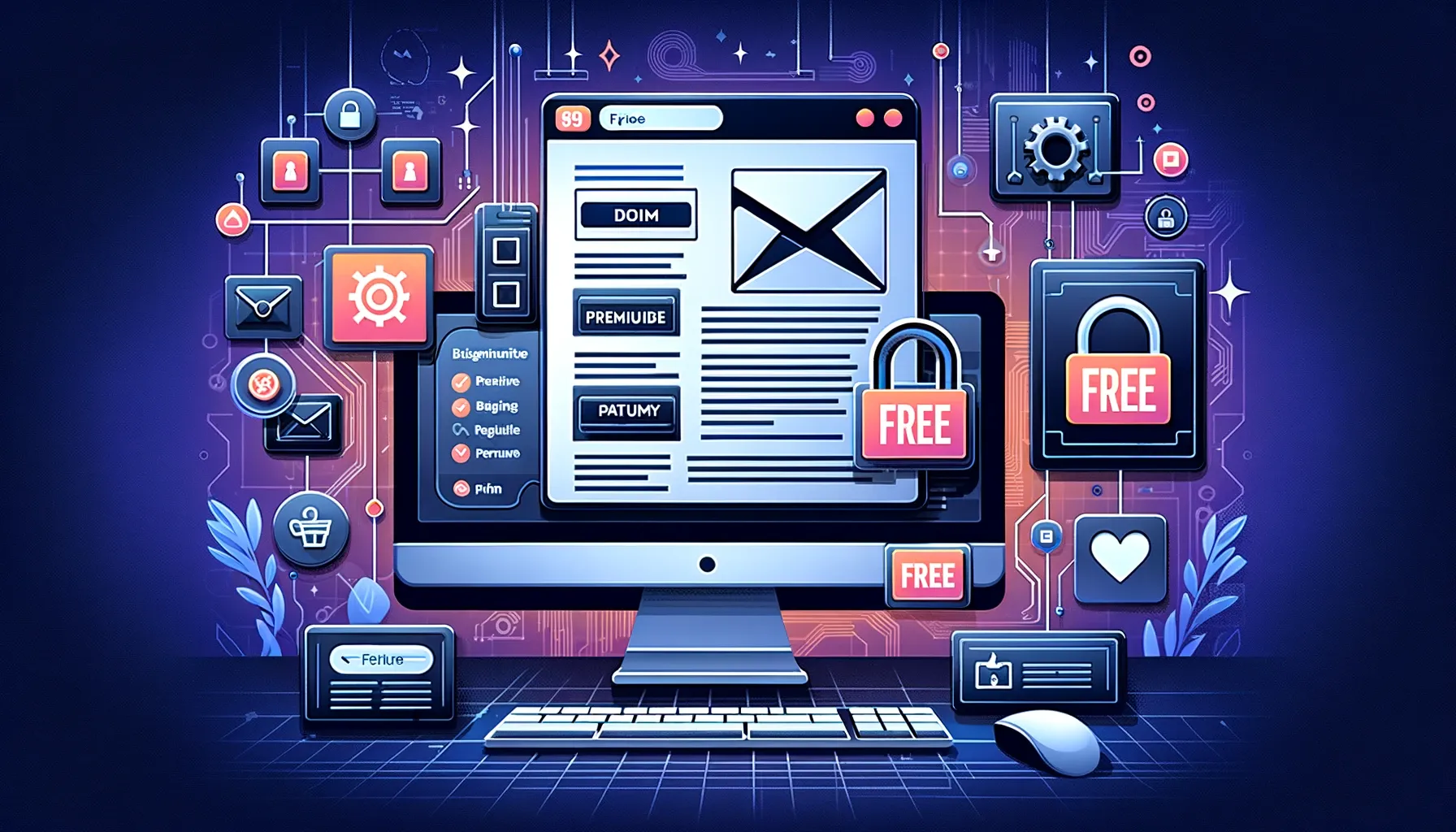
Utilizing Advanced Features in Email Template Builders
Exploring Advanced Tools for Email Marketing Automation
Advanced tools in email template builders, such as integration with email marketing platforms like Salesforce and HubSpot’s email marketing tool, enable sophisticated email marketing automation. These tools allow for the automation of email sequences, segmentation of subscribers, and personalization of email content, making it easier to target the right audience with the right message at the right time.
Integrating Personalization Techniques with Email Template Builders
Integrating personalization techniques with email template builders can significantly increase the effectiveness of your email campaigns. Utilize dynamic content blocks to tailor messages to individual preferences, behaviors, and past interactions. Personalization can extend beyond just using the recipient’s name, including content relevant to their interests and past engagement with your brand, leading to higher open and click-through rates.
Optimizing Email Templates for Various Email Clients
Optimizing email templates for various email clients ensures your emails look consistent and function correctly across all platforms. Use email template software that allows you to test email designs in different email environments. Pay attention to HTML and CSS compatibility, as some email clients have specific limitations. Incorporating flexible email template designs and regularly testing across a range of clients can help avoid display issues, ensuring your emails always look professional and engaging.
Maximizing Email Marketing Campaigns with Responsive Templates
Creating Mobile-Friendly Email Templates for Better Engagement
Creating mobile-friendly email templates is essential for better engagement in today’s mobile-dominated world. A responsive email builder and editor make this task effortless, allowing marketers to design emails that look great on any device. By signing up for a free template designer or utilizing the free version of popular email builders, you can easily create engaging emails. These builders provide professionally designed templates that ensure your emails are responsive and visually appealing, increasing open rates and engagement.
Testing and Optimizing Responsive Designs for Different Devices
Testing and optimizing responsive designs for different devices is crucial for the success of your email campaigns. Modern email builders offer tools that simulate how your emails will look on various devices, making it easier to spot and fix issues. It’s important to test your emails extensively, adjusting layouts, fonts, and button sizes to ensure the best user experience. By doing so, you create an engaging email that is accessible and readable across all platforms, maximizing your campaign's effectiveness.
Utilizing Responsive Email Templates for Enhanced Click-Through Rates
Utilizing responsive email templates can significantly enhance click-through rates by providing a seamless reading experience regardless of the device used. Email builder offers a library of templates that allow you to customize and personalize your templates, making it easy to create an email that resonates with your audience. By ensuring your emails are mobile-friendly and visually engaging, you encourage recipients to interact more with your content, leading to higher click-through rates and better campaign performance.
Responsive templates and email campaigns go hand in hand in driving the success of email marketing strategies. By leveraging the capabilities of an email builder and editor, marketers can create, test, and optimize emails that not only look great but also perform well across all devices.
Inagiffy: Your Ultimate Newsletter Marketing Partner
In today's crowded digital landscape, building genuine, lasting connections with your audience is more crucial than ever.
EnterInagiffy – a premier newsletter marketing agency that understands the transformative power of well-crafted newsletters. We're not just about sending out emails; we're about curating stories, insights, and value that resonate deeply with your audience.
Our end-to-end solutions ensure that from ideation to delivery, every newsletter reflects your brand's essence and speaks directly to your audience's needs and aspirations. Let Inagiffy empower your brand, forging authentic relationships and driving engagement through the potent medium of newsletters.
Dive into the future of meaningful communication with us and watch your audience grow, engage, and thrive.
FAQs
How do I create a custom email template?
To create a custom email template, start by choosing an email template builder that offers a drag-and-drop editor and a library of professionally designed templates. Customize your chosen template by adding your brand's colors, logo, and content to make it unique. Finally, personalize the template for your audience to increase engagement and conversion rates.
What is email template builder?
An email template builder is a tool that allows you to create email designs easily without the need for extensive coding knowledge. It offers a user-friendly interface with drag-and-drop functionality, a variety of customizable templates, and options for personalization, enabling marketers to create professional and engaging email campaigns quickly.
How do I create a creative email template?
To create a creative email template, experiment with different layouts, colors, and fonts in your email template builder. Incorporate eye-catching images and interactive elements like buttons or videos. Always focus on aligning the design with your brand identity and the message you want to convey to make your email stand out in the inbox.
How do I create an email template code?
To create an email template code, start by learning the basics of HTML and CSS, as they are the foundation for email templates. Use an HTML email template as a base, and customize it by editing the HTML and CSS code to match your design preferences. Test your email across different email clients and devices to ensure compatibility and responsiveness.
Definition and Functionality of Email Template Builders Benefits of Using Email Template Builders for Marketing Campaigns Email template builders are...