Email Heatmaps & How they Can Help You Grow
Arnav Jalan
email heatmaps, email
Feb 6, 2025
Email Heatmaps & How they Can Help You Grow
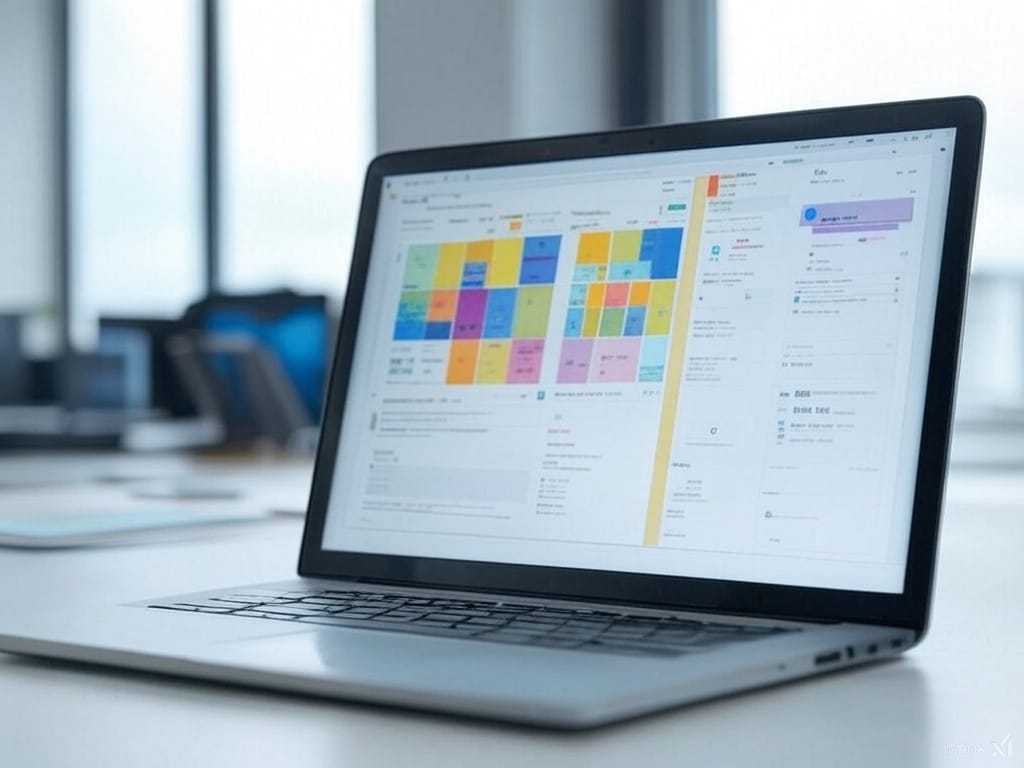
Email marketing is one of the most effective ways to engage with your audience and drive conversions. But how do you know if your email campaigns are truly connecting with your recipients? Open rates and click-through rates give you some insight, but there’s an even more powerful tool that can take your analysis to the next level: email heatmaps.
An email heatmap is a visual representation of how recipients interact with different parts of your email. It reveals where your audience is clicking, how far they’re scrolling, and even where their attention is focused. This data can offer invaluable insights into how your email is performing and where you can make improvements. In this guide, we’ll explore the different types of heatmaps, how to interpret the data, and how to leverage this tool to optimize your email campaigns.
What Are Email Heatmaps?
An email heatmap provides a color-coded map of your email’s interactions. These maps show where users are clicking, how far they’re scrolling, and where they’re spending the most time. By visualizing these interactions, you get a clear picture of which parts of your email are drawing attention and which parts are being ignored.
This tool is crucial for refining your email design and content. It helps you see what resonates with your audience, allowing you to optimize your email layout and calls-to-action (CTAs) for better engagement and higher conversion rates.
Types of Email Heatmaps
There are several types of email heatmaps that can provide different insights into how recipients interact with your emails. Here are the most common ones:
Click Heatmaps
These heatmaps show exactly where users are clicking within your email. They help you see which CTAs, links, or images are getting the most attention. You’ll be able to spot "hot" areas that are drawing clicks and "cold" areas where people aren’t engaging. This data can guide you in repositioning links and CTAs to boost interaction.
Scroll Heatmaps
Scroll heatmaps reveal how far down recipients are scrolling in your email. They highlight the sections of your email that are getting the most attention and the parts that people are skipping over. If your recipients are only scrolling halfway through, it might mean your email is too long or that the most important content is placed too low. This insight helps you adjust content placement and email length for better engagement.
Attention Heatmaps
Attention heatmaps use eye-tracking technology to show where recipients are focusing their attention. This kind of map is beneficial for understanding how users visually process your email. Tools like Attention Insight provide AI-powered predictions to show which areas of your email will most likely grab a viewer’s attention, even before they click anything. You can significantly improve engagement by aligning your key content with these attention hotspots.
Move Maps
Move maps track the movement of users' mouse cursors. These maps show where users hover their mouse, which often correlates with where they focus their visual attention. Analyzing move maps can help you understand which parts of your email are drawing the most interest, even before a user clicks on them. This data can be used to optimize the placement of critical elements like CTAs or key product images.
How to Interpret Heatmap Data
Interpreting heatmap data is straightforward once you understand the color coding. Typically, warmer colors (like red or orange) represent areas with more interaction, while cooler colors (like blue or green) indicate less engagement. Here’s how to make sense of what you see:
Hot Spots (Red/Orange): These areas receive the most clicks, scrolls, or attention. You're on the right track if your CTAs or important links fall into these areas. However, if they’re not in these hotspots, it may be time to rethink their positioning.
Cold Spots (Blue/Green): These are the areas with the least interaction. If your email’s most important content or CTA is in a cold spot, you may need to move it to a more prominent location.
By understanding these heatmap insights, you can adjust your email design, content hierarchy, and CTAs to better engage your audience and improve your conversion rates.
How to Improve Your Emails Using Heatmap Data
Once you’ve analyzed your heatmap data, it’s time to take action. Here are some tips on how to optimize your emails based on heatmap insights:
Reposition Key Elements
If certain links or CTAs aren’t getting enough attention, consider moving them to more engaging parts of your email. Use heatmap data to identify hotspots and place important content where users are more likely to engage.
Optimize Email Length
If your scroll heatmap shows that recipients are stopping halfway through your email, it could mean that your content is too long or that the most important information is buried at the bottom. Try shortening your emails or ensuring key messages appear above the fold.
Improve Your CTAs
Heatmaps give you valuable insights into how well your CTAs are performing. If a CTA is in a "cold" spot, move it to a location with more engagement. You can also experiment with different CTA designs to see what resonates best with your audience.
Refine A/B Testing
A/B testing is essential for any email marketer, and heatmaps can enhance your testing efforts. Use heatmaps to compare how different email versions perform. See which layout, CTA placement, or design generates the most clicks and engagement.
Focus on Attention Zones
Use attention heatmaps to ensure that your most critical elements align with the areas where users focus their attention. Positioning your key messages, product offers, or CTAs in these zones can increase your chances of conversion.
Mobile Optimization and Accessibility
As email usage on mobile devices continues to rise, optimizing your email design for mobile is more critical than ever. Heatmap data can help you spot potential issues with your mobile layout, such as poor CTA visibility or unoptimized image placement. Analyze how users interact with your content on smaller screens to ensure your emails are mobile-friendly.
Additionally, it is crucial to consider accessibility in your email design. Heatmaps can help you ensure that your emails are easy to navigate and that all recipients, including those with disabilities, can engage with your content. This could mean adjusting the contrast of text, ensuring font readability, or adding alt text to images.
Tools for Email Heatmaps
Several tools offer email heatmap functionality. For example, Hotjar provides click map insights, which can help you visualize and analyze the click activity within your emails. You can make data-driven decisions on where to place your CTAs and other interactive elements by tracking which links receive the most clicks.
Other popular heatmap tools include Crazy Egg and Hotjar, which provide a broader range of visual analytics, including scroll and attention heatmaps. These tools allow you to track multiple engagement metrics and better understand your recipients’ behavior.
Conclusion
Email heatmaps are a powerful tool that can provide deep insights into your email campaigns. By visualizing where your recipients are clicking, scrolling, and focusing their attention, you can make smarter decisions about email design, content, and CTAs. With the right heatmap data, you can fine-tune your campaigns to drive higher engagement, improve conversions, and ultimately grow your business.
Start using heatmaps today to unlock the full potential of your email marketing strategy. The data is there, and it’s time to use it to create better, more effective emails that resonate with your audience.
Also take a look at our top 10 best design strategies for your email newslettersto ensure higher CTR.
Email marketing is one of the most effective ways to engage with your audience and drive conversions. But how do you know if your email campaigns are...