How to Compose the Perfect Email?
Arnav Jalan
Nov 16, 2023
How to Compose the Perfect Email?
How to compose a new email
It is a fundamental task to compose an email in communication. In most email clients like Gmail, you'll find a "Compose" button or icon. Click on it to open a new email composition window. In this window, you can enter the recipient's email address, subject line, compose the message, and add any attachments if needed. Once your email is ready, you can click the "Send" button to dispatch it to the recipient.
Email Formatting Options:
Email clients provide various formatting options to enhance the appearance and readability of your emails. You can format text, change fonts, add bullet points, and adjust alignment. These formatting tools are typically available in the email composition window's toolbar or menu options. Use them to structure your email content effectively.

Adding Attachments to the Email:
Attachments are essential for sending files or documents via email. To attach a file, click on the attachment icon, which often looks like a paperclip. Then, browse your computer or device to select the file you want to attach. Once selected, click "Open" or a similar option to attach the file to your email. Remember that there are usually size limits for attachments, so ensure your file is within the allowable size.
Choosing the Right Recipient:
Selecting the appropriate recipient is crucial. In the "To" field, enter the recipient's email address. Ensure accuracy to prevent misdirected emails. If you need to send the email to multiple recipients, use the "CC" (carbon copy) or "BCC" (blind carbon copy) fields for additional addresses.
Creating a Subject Line That Stands Out:
The subject line is the first thing recipients see, so make it clear and engaging. A compelling subject line helps your email stand out in a crowded inbox and gives recipients a preview of the email's content. Use concise language that accurately summarizes the email's purpose or main point.
Ensuring Proper Email Etiquette:
Email etiquette is essential for maintaining professionalism in your communications. This includes using a courteous tone, avoiding excessive use of capital letters (which can be seen as shouting), refraining from using overly informal language in professional settings, and proofreading your email for errors before sending it.
Exploring email composition in Gmail
Gmail offers a user-friendly interface for email composition. When you click on "Compose," a new email window opens. Here, you can input the recipient's email address, subject line, and compose your message in the large text field. Gmail provides a set of formatting tools that allow you to style your text, add links, insert images, and more, making your emails visually appealing and effective.
Utilizing Gmail's Formatting Tools:
Gmail's formatting tools empower you to customize your email's appearance. You can change font styles, text colors, create bulleted or numbered lists, and even use advanced formatting options like adding tables. These tools help you communicate your message more effectively and make your emails visually appealing to the recipient.
Understanding the Options for "CC" and "BCC":
In Gmail, "CC" stands for "carbon copy," and "BCC" stands for "blind carbon copy." These options allow you to send copies of the email to other recipients alongside the primary recipient. "CC" recipients are visible to all recipients, while "BCC" recipients remain hidden. This feature is useful for group emails and maintaining recipient privacy.
Saving Drafts and Organizing Emails in Gmail:
Gmail allows you to save drafts of your emails as you work on them. Simply click the "Save draft" option, and your email will be stored in the "Drafts" folder. Gmail also offers tools for organizing emails into folders or labels, helping you keep your inbox tidy and ensuring you can easily locate specific emails when needed.
Customizing Your Email Signature:
Your email signature provides essential contact information and can be customized to include your name, title, organization, contact details, and even a professional image or logo. Gmail enables you to create and personalize your email signature, giving your emails a professional and branded touch.
Best Practices for Replying to Emails in Gmail:
When replying to emails in Gmail, it's essential to maintain a polite and professional tone. Respond promptly, address the sender by name, and provide clear and concise answers to any questions or issues raised in the original email. Use proper formatting and grammar to ensure your responses are easy to read and understand, fostering effective communication.
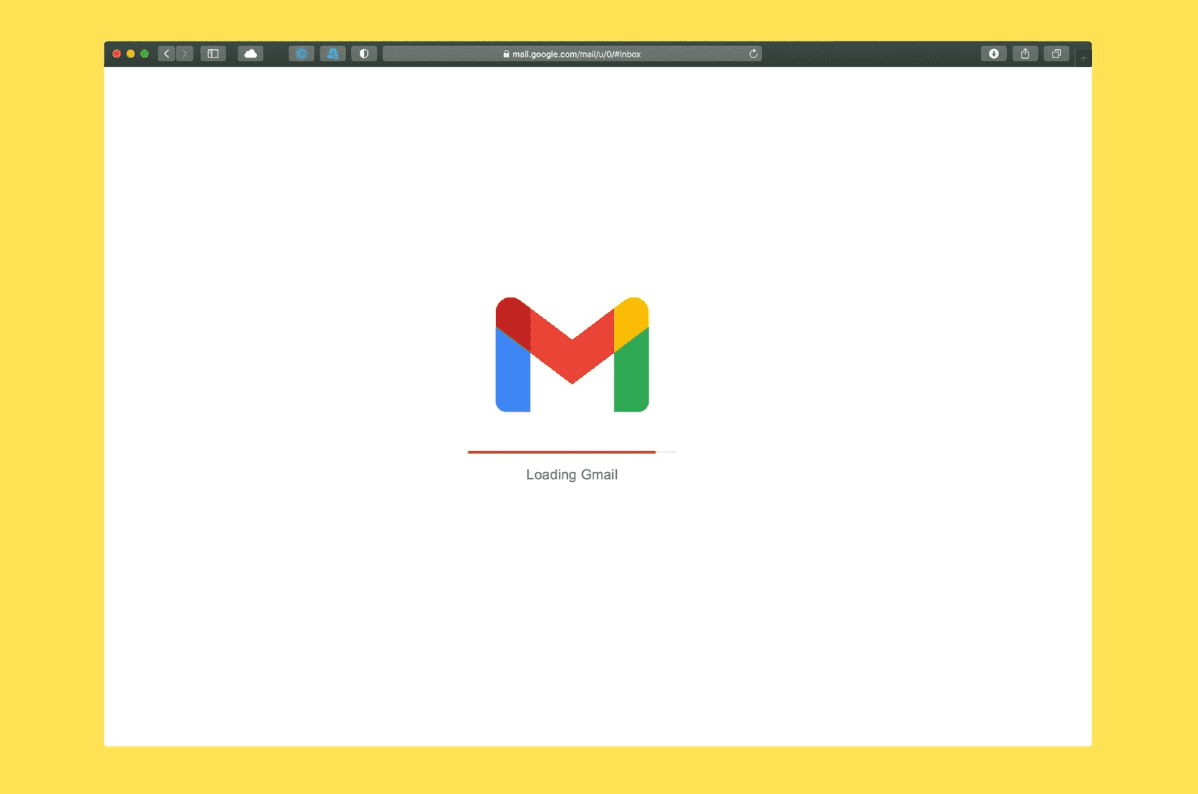
Effective communication through email
Email is a versatile tool for professional communication, but it's essential to convey your message effectively. Craft a clear and concise subject line, use a polite greeting and closing, and maintain a professional tone throughout your email. Be mindful of the recipient's preferences and cultural considerations to ensure your message is well-received.
Setting the Tone Throughout the Email:
The tone of your email sets the stage for effective communication. Whether your message is formal or informal, it's crucial to maintain consistency in your tone. Avoid abrupt shifts in tone that can confuse the recipient. Pay attention to the choice of words, sentence structure, and overall writing style to ensure your message aligns with your intended tone.
Addressing Different Audiences in Email Communications:
In professional communication, you may need to address various audiences, such as colleagues, clients, or superiors. Tailor your message to suit the needs and expectations of each audience. Use appropriate language, provide necessary context, and ensure your email is relevant to the recipient's role or responsibilities.
Optimizing Email Structure and Paragraphs:
Effective email structure enhances readability. Begin with a brief introduction, followed by well-organized paragraphs that present your message logically. Use headings or bullet points for clarity. Keep paragraphs concise and focused on a single idea to maintain the recipient's attention.
Using Color and Text Formatting Options to Enhance the Message:
While email formatting can enhance your message's visual appeal, it's essential to use these features judiciously. Use fonts, colors, and formatting options sparingly to avoid overwhelming the recipient. Highlight key points or important information to draw attention, but ensure readability remains a priority.
When to Use "CC" and "BCC" in Professional Communication:
Understanding when to use "CC" (carbon copy) and "BCC" (blind carbon copy) is crucial in professional communication. "CC" is suitable for recipients who need to be informed or are relevant to the email's content. "BCC" is ideal for protecting recipient privacy when sending mass emails. Use these features thoughtfully to avoid cluttering inboxes or compromising privacy.
Ensuring the perfect email delivery
To ensure your email reaches the recipient's inbox successfully, be mindful of factors like the recipient's email address accuracy, the use of a reliable email service, and timely delivery. Explore email delivery options and settings within your email client to optimize the chances of your message being received promptly.
Checking for Errors Before Sending the Email:
Before hitting the "send" button, it's crucial to review your email carefully for errors. This includes checking for typos, grammatical mistakes, broken links, and attachment issues. A thorough review ensures your email communicates your message effectively and professionally.
Understanding the Importance of the Subject Line in Email Delivery:
The subject line is the first thing recipients see, and it plays a crucial role in email delivery. Craft a compelling and concise subject line that reflects the email's content and purpose. A clear subject line helps recipients identify your message and encourages them to open and read it.
Managing Email Attachments for Successful Delivery:
When sending email attachments, consider file size limitations, compatibility with the recipient's software, and the need for virus scanning. Properly label and describe attachments in the email text, and ensure they are relevant to the message's content. This approach helps ensure successful attachment delivery.
Strategies for Effective Follow-Up Emails:
Follow-up emails are essential for maintaining communication momentum. Send follow-ups strategically, addressing any unanswered questions or unresolved matters. Maintain a polite and respectful tone, and consider including a brief recap of the previous correspondence for clarity.
Best Practices for Organizing and Archiving Email Communications:
Effective organization and archiving of email communications are essential for easy retrieval and reference. Create folders or labels to categorize emails, use a consistent naming convention, and archive or delete irrelevant messages to keep your inbox clutter-free. These practices streamline your email management and enhance efficiency.
Enhancing the content of your email
To make your emails more engaging, focus on the quality of the content. Provide valuable information, clear explanations, and concise messaging. Use bullet points or numbered lists for complex topics, making it easier for recipients to grasp the key points.
Choosing the Appropriate Language and Tone for Different Email Scenarios:
The tone and language of your email should align with the context and the recipient. In professional emails, maintain a polite and respectful tone. For informal communication, adjust your tone accordingly. Always consider the recipient's preferences and cultural sensitivities.
Adding Links and Multimedia to Enrich Email Content:
Incorporating links to relevant websites, documents, or multimedia elements like images or videos can enhance your email's content. Ensure that these additions are contextually appropriate and provide value to the recipient.
Adhering to Proper Email Etiquette in Business Communication:
Email etiquette is crucial for professional communication. Follow conventions such as using a clear subject line, addressing recipients properly, avoiding excessive use of capital letters (which can appear as shouting), and proofreading for errors.
Customizing Greetings and Closings Based on the Recipient:
Personalize your email by using appropriate greetings and closings. "Dear [Recipient's Name]" is a common formal greeting, while "Hi [Recipient's Name]" may be suitable for less formal communication. Tailor the closing to the tone of the email, such as "Sincerely" for formal emails and "Best regards" for a slightly more relaxed tone.
Strategies for Personalizing Email Content to Establish Meaningful Connections:
Building meaningful connections through email involves addressing the recipient's needs and interests. Refer to previous interactions, acknowledge milestones or achievements, and express genuine interest in their well-being. Personalization can go a long way in strengthening professional relationships.
Inagiffy: Your Ultimate Newsletter Marketing Partner
In today's crowded digital landscape, building genuine, lasting connections with your audience is more crucial than ever. Enter Inagiffy – a premier newsletter marketing agency that understands the transformative power of well-crafted newsletters. We're not just about sending out emails; we're about curating stories, insights, and value that resonate deeply with your audience.
Our end-to-end solutions ensure that from ideation to delivery, every newsletter reflects your brand's essence and speaks directly to your audience's needs and aspirations. Let Inagiffy empower your brand, forging authentic relationships and driving engagement through the potent medium of newsletters.
Dive into the future of meaningful communication with us and watch your audience grow, engage, and thrive.
How to compose a new email It is a fundamental task to compose an email in communication. In most email clients like Gmail, you'll find a "Compose" button...