The Crucial Role of Email Accessibility Best Practices in Email Marketing Campaigns
Arnav Jalan
Feb 25, 2024
The Crucial Role of Email Accessibility Best Practices in Email Marketing Campaigns
What is email accessibility?
Understanding the Concept of Email Accessibility
Email accessibility refers to the practice of designing email content in a way that ensures it can be easily accessed, read, and understood by all subscribers, including those with disabilities. This involves considering various impairments such as vision, hearing, motor, and cognitive disabilities. Making your emails accessible is not just a best practice; it's a step towards inclusivity, ensuring that your message reaches a wider audience effectively.
The Importance of Accessible Emails in Email Marketing
Accessible emails are crucial in email marketing because they guarantee that your message is conveyed to a broader audience, including people with disabilities. This inclusivity enhances your brand's reputation, ensures legal compliance in some regions, and improves overall subscriber engagement. By prioritizing accessibility, you ensure that everyone, regardless of their abilities, can engage with your email content.
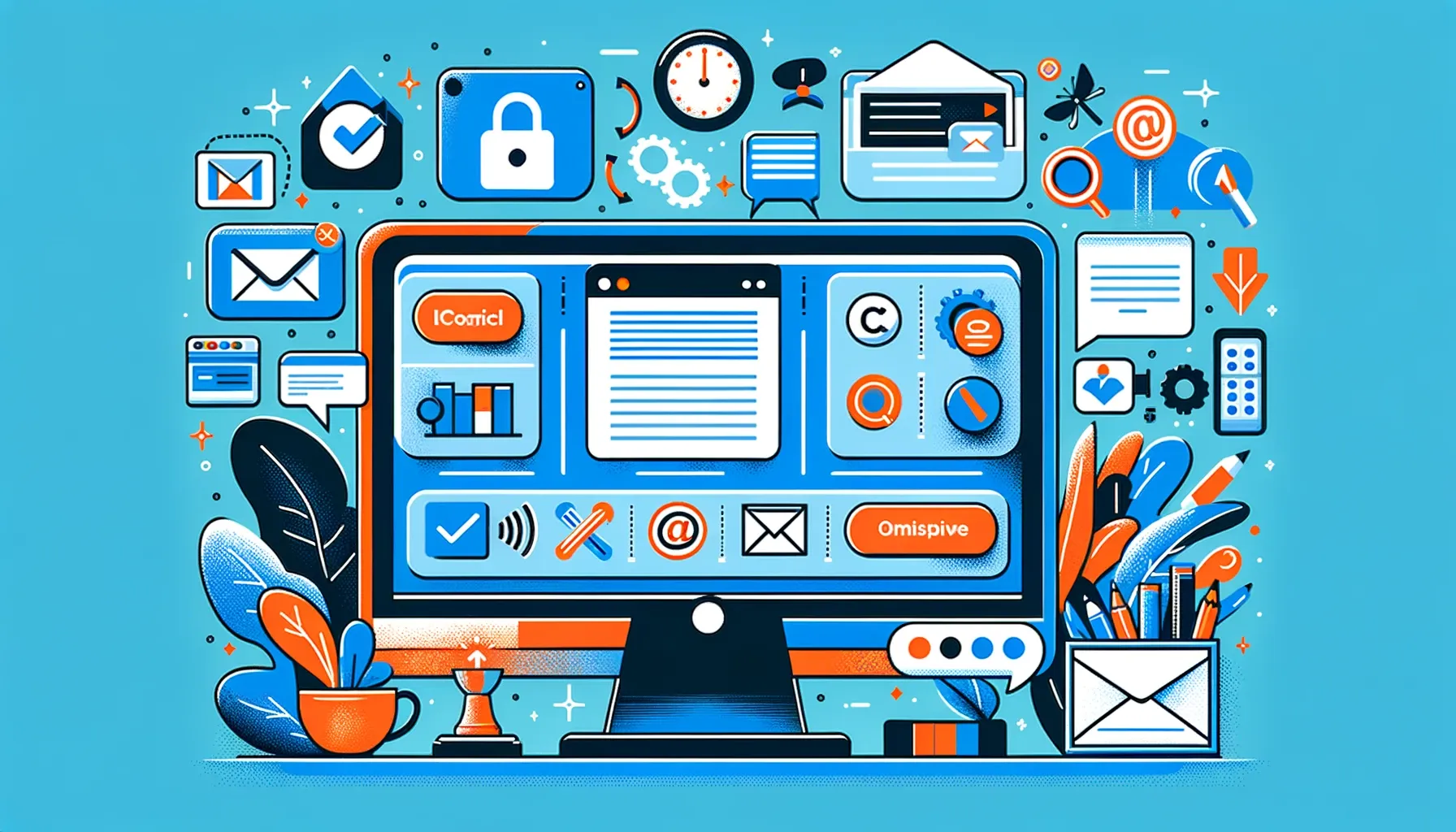
Key Guidelines for Creating Accessible Emails
Creating accessible emails involves adhering to several key guidelines:
Use a logical structure for your content, with clear headings and subheadings.
Ensure high contrast between text and background colors to improve readability.
Use a larger font size and a readable font type to accommodate those with visual impairments.
Include alternative text (alt text) for images to convey the message to those who use screen readers.
Avoid using color alone to convey information, considering subscribers with color blindness.
How to Make Emails Accessible for People with Disabilities
To make your emails accessible, start by using alt text for all images, ensuring that people who use screen readers can understand the content. Implement a high contrast ratio between text and background colors to aid readability for those with visual impairments. Additionally, structure your email content using HTML headings and ensure that links are descriptive and easy to navigate.
Best Practices for Email Accessibility in Different Email Clients
Adapting your accessible email design to work across various email clients involves:
Regularly testing emails in different clients to identify and resolve accessibility issues.
Ensuring responsive design so that emails are accessible on both desktop and mobile devices.
Avoiding complex layouts that may not render well in all email clients.
Using well-supported HTML and CSS practices to maintain accessibility standards across platforms.
How to create accessible emails?
Implementing Alt Text for Images in Emails
Incorporating alt text for images is a foundational aspect of creating accessible emails. This text provides a descriptive alternative for images, allowing subscribers who use assistive technologies, like screen readers, to understand the content. Ensure that your alt text is concise and descriptive to improve the email's accessibility.
Using Proper Font and Color Contrast for Email Accessibility
Choose fonts that are easy to read and ensure there is sufficient contrast between the text and background colors. This makes the email content accessible to individuals with visual impairments, including those with color blindness. Tools and guidelines, such as the Web Content Accessibility Guidelines (WCAG), can help determine appropriate contrast ratios.
Addressing Impairment-Specific Email Design Considerations
Design your email content to be accessible to all subscribers by considering various types of impairments. This includes using large, legible fonts for those with vision impairments and ensuring that emails are navigable via keyboard for individuals with motor impairments.
Testing Accessibility of Email Content for Screen Readers
Utilize accessibility checker tools and screen readers to test how your email content is interpreted by assistive technologies. This testing can reveal areas of your email that may be difficult to read or navigate, allowing you to make necessary adjustments to enhance accessibility.
Ensuring Mobile Device and Responsive Design Accessibility in Emails
With the increasing use of mobile devices to read emails, ensure your designs are responsive and accessible on all screen sizes. This means testing your email's readability and navigability on various devices, adjusting layout and design elements as needed to maintain accessibility.
By integrating these practices into your email design process, you can create accessible emails that are inclusive, ensuring that your message is effectively communicated to all subscribers, including those with disabilities. This approach not only broadens your reach but also reflects positively on your brand's commitment to inclusivity and accessibility.

Why is Email Accessibility Important for Email Marketing?
Better Subscriber Engagement Through Accessible Email Content
Email accessibility is crucial for engaging a wider audience, including those with disabilities. By making your emails accessible, you ensure that everyone, regardless of their ability to read standard email content, can engage with your message. This inclusivity boosts subscriber satisfaction and engagement, as all readers can access the information and offers you provide.
Enhancing the Reach and Impact of Email Campaigns with Accessibility
Accessible emails significantly broaden the reach of your email campaigns, ensuring that people with visual, auditory, and cognitive disabilities can also become potential customers. By adhering to accessibility guidelines, you're not just complying with best practices but also expanding your market reach, making your campaigns more effective and inclusive.
The Role of Accessible Emails in Complying with Accessibility Guidelines
Following web content accessibility guidelines (WCAG) in your email marketing ensures compliance with legal standards and reduces the risk of alienating subscribers who use assistive technologies. It demonstrates a commitment to inclusivity, enhancing brand reputation and trust among your audience.
Improving Overall Email Design and User Experience with Accessibility
Incorporating accessibility into your email design improves the overall user experience for all subscribers. It leads to cleaner, more organized emails that are easier to navigate and read, benefiting everyone, including those without disabilities. This focus on clarity and simplicity often results in higher engagement rates.
Addressing Accessibility Issues in HTML Email Coding and Rendering
Ensuring your HTML email code is accessible involves adopting standards that facilitate email rendering across various devices and email clients, including those used by people with disabilities. Addressing common accessibility issues in coding and rendering helps in delivering a consistent email experience to all subscribers, regardless of how they access your emails.
What are the Best Practices for Email Accessibility?
Optimizing Email Content for Readability and Clarity
To make your emails accessible, focus on clear, concise language and a logical structure. Use headings and bullet points to break up text and facilitate easier reading. This not only aids subscribers using screen readers but also enhances the readability of your email for everyone.
Ensuring Color Contrast and Compliance with Web Content Accessibility Guidelines
Color contrast is key for subscribers with visual impairments. Ensure that text stands out against the background, adhering to WCAG standards for contrast ratios. This best practice not only improves accessibility but also enhances the visual appeal of your emails.
Utilizing Alternative Text Effectively for Images in Emails
Provide alternative text for images to ensure that subscribers who use screen readers can understand the content conveyed through visuals. Alt text should be descriptive yet concise, offering context and enhancing the email experience for those unable to see images.
Addressing Font Size and Style Considerations for Accessibility
Choosing the right font size and style is essential for making emails accessible. Opt for larger font sizes and clear, legible fonts to accommodate subscribers with visual impairments. This consideration greatly improves the readability of your email content.
Incorporating Accessibility Testing Tools into the Email Development Process
Use accessibility testing tools like Email on Acid to check your emails for common accessibility issues. These tools can simulate how your email is perceived by different assistive technologies, allowing you to make necessary adjustments before sending. Regular testing ensures that your emails remain accessible to everyone, including people using screen readers or other assistive devices.
By embracing these best practices, you can ensure that your email marketing efforts are inclusive and accessible to all subscribers. This not only enhances the effectiveness of your campaigns but also reflects positively on your brand's commitment to diversity and inclusivity.
How to Check the Accessibility of Emails Across Different Email Clients
Utilizing Accessibility Checkers for Email Marketing Campaigns
To ensure your emails are accessible, leverage accessibility checkers designed for email content. Tools like the contrast checker help verify that your email body text adheres to accessibility standards, particularly for visual contrast. Applying these tools to every email before sending allows you to identify and rectify potential accessibility issues, ensuring your content is inclusive.
Testing Email Accessibility on Various Mobile Devices and Platforms
Since a significant portion of users access emails on mobile devices, it's crucial to test your next email's accessibility across different platforms and screen sizes. This involves checking how email content, including text size and interactive elements, renders on various devices. Ensuring mobile accessibility enhances the user experience for all subscribers, including those using assistive technologies.
Considerations for Outlook Email Accessibility and Rendering
Outlook email clients can present unique challenges in terms of accessibility and rendering. When designing an email intended for Outlook users, pay special attention to how your email displays in this client, as it may render HTML differently. Use Outlook's built-in accessibility checker to test and ensure your emails are accessible to everyone, including those relying on assistive devices.
Ensuring Compatibility with Screen Readers and Assistive Technologies
Compatibility with screen readers and other assistive technologies is a cornerstone of email accessibility. Implement alt text for images and use semantic HTML to structure your email content, making it navigable and understandable for users of these technologies. Regular testing with screen readers can help identify any aspects of your email that may hinder accessibility.
Implementing Best Practices for Making Emails Accessible to Everyone
Follow these best practices to make your emails accessible to a broad audience:
Use a sufficient contrast ratio for text and background colors, applying a contrast checker to check your designs.
Ensure email content is structured logically for easy navigation, particularly for those using assistive technologies.
Avoid using images of text whenever possible; if you must, include alt text that describes the image content accurately.
Test your emails across different email clients and devices to ensure consistent accessibility.
Inagiffy: Your Ultimate Newsletter Marketing Partner
In today's crowded digital landscape, building genuine, lasting connections with your audience is more crucial than ever.
EnterInagiffy – a premier newsletter marketing agency that understands the transformative power of well-crafted newsletters. We're not just about sending out emails; we're about curating stories, insights, and value that resonate deeply with your audience.
Our end-to-end solutions ensure that from ideation to delivery, every newsletter reflects your brand's essence and speaks directly to your audience's needs and aspirations. Let Inagiffy empower your brand, forging authentic relationships and driving engagement through the potent medium of newsletters.
Dive into the future of meaningful communication with us and watch your audience grow, engage, and thrive.
FAQs
How is email accessible?
Email becomes accessible when it's designed to be easily read and navigated by everyone, including those with disabilities. This involves using clear fonts, alt text for images, logical structure, and ensuring compatibility with screen readers and assistive technologies.
What are the benefits of email accessibility?
Email accessibility broadens your audience reach, ensures compliance with legal standards, improves user experience for all subscribers, and enhances brand reputation by demonstrating a commitment to inclusivity and diversity in your communications.
How do I check my email for accessibility?
You can check your email for accessibility by using built-in tools in email platforms, dedicated accessibility checkers that simulate how emails are read by screen readers, and manually reviewing your email’s design for clear fonts, sufficient color contrast, and logical content structure.
What are the 4 types of accessibility of information?
The 4 types of information accessibility include visual (e.g., color contrast, font size), auditory (e.g., captions for audio content), motor (e.g., easy navigation without a mouse), and cognitive (e.g., clear language, logical content structure), ensuring that information is accessible to people with a wide range of disabilities.
What is email accessibility? Understanding the Concept of Email Accessibility Email accessibility refers to the practice of designing email content in a...