Web Fonts in Email: How to use web fonts in email marketing.
Arnav Jalan
Mar 25, 2024
Web Fonts in Email: How to use web fonts in email marketing.
What Are Web Fonts and Why Are They Important in Email Marketing?
Web fonts are the threads we weave to create the fabric of our digital conversations. In the realm of email marketing, they are not just a design element but a tool for enhancing readability, evoking emotion, and reinforcing brand identity. Just as the right outfit can make a person stand out, the right web font can make your email campaigns memorable and effective.
Understanding the Role of Web Fonts in Email Design
Imagine you're at a bustling party, and across the room, a friend's familiar voice catches your attention. Web fonts in email design serve a similar purpose; they help your message stand out in a crowded inbox. By enabling brands to use unique and expressive typography, web safe fonts enhance the visual appeal and readability of emails, making your content immediately recognizable to your audience.
Key Takeaway: Web fonts enrich email design, making your content not only more engaging and readable but also an extension of your brand's visual identity.

Benefits of Using Custom Fonts in Email Campaigns
Using custom fonts is like adding a signature scent to your brand; it leaves a lasting impression. Custom fonts in email campaigns can significantly boost brand recognition and consistency across all marketing materials. They also improve user engagement by providing a visually appealing and unique reading experience, setting your emails apart from those using standard, web safe fonts.
Key Takeaway: Custom fonts elevate your brand's uniqueness and enhance user engagement through visually distinct and cohesive email campaigns.
Choosing the Right Font Stack for Your Emails
Selecting the right font stack for your emails is akin to planning a diverse menu for a dinner party, ensuring there’s something for everyone. A well-chosen font stack ensures that, even if your first-choice web font doesn’t load, there’s a fallback font that still matches your brand's style and maintains the integrity of your email design. This approach guarantees that every subscriber, no matter their email client or device, experiences your content as intended.
Key Takeaway: A carefully crafted font stack ensures your emails look great for all subscribers, maintaining design integrity and brand consistency across various platforms.
How to Use Web Fonts in Email and Ensure Compatibility Across Email Clients
In the digital landscape of email marketing, web fonts are like the spice rack in your kitchen; when used correctly, they can dramatically enhance the flavor of your dish, or in this case, your email campaigns. However, ensuring that your beautifully designed emails appear as intended across various email clients can be a bit like making sure your spice mix works well with all diets. Let's dive into how you can effectively use web fonts in your emails and navigate the compatibility challenges.
Embedding Web Fonts in Emails Effectively
Embedding web fonts in emails is akin to embedding a video in a PowerPoint presentation; it needs to be done with precision to ensure it plays correctly on all devices. When using web fonts in emails, you need to link to the font directly within your email’s HTML code, usually hosted by a web font service like Google Fonts. This method ensures that the font is accessible and renders correctly for recipients who have internet access when opening the email.
Key Takeaway: Accurate embedding of web fonts ensures your emails maintain the intended aesthetic across devices, provided the email client supports web fonts.
Best Practices for Using Web Fonts in Email Campaigns
Utilizing web fonts in email campaigns is an art that requires balancing creativity with practicality. Stick to a maximum of two or three fonts to avoid overwhelming your readers and ensure your emails load quickly. Prioritize readability by choosing fonts that are clear and easy to read at small sizes. Additionally, always test your emails across different clients and devices to ensure your chosen fonts display as intended.
Key Takeaway: The strategic use of web fonts enhances the readability and aesthetic appeal of your emails, but moderation and thorough testing are key to success.
Dealing with Fallback Fonts for Email Client Support
Not all email clients were created equal, especially when it comes to supporting web fonts. Think of fallback fonts as your backup singers, ready to step in and perform seamlessly when the lead singer (your chosen web font) can't take the stage. By specifying fallback fonts in your email’s CSS, you ensure that your message remains visually coherent and readable, even if the preferred web font isn’t supported by the recipient’s email client.
Key Takeaway: Effective use of fallback fonts ensures your email's design integrity, providing a consistent reading experience across all email clients.
Fun Fact
While the internet has been buzzing with web fonts since the early 2010s, email clients have been notoriously slow to join the party. It's a reminder of how innovation in web technology often outpaces its implementation, especially in areas as diverse and fragmented as email client software.
Where to Find Web Fonts for Your Email Design
Choosing the right web font for your email campaigns is like selecting the perfect outfit for an event; it sets the tone, conveys a message, and, most importantly, makes a lasting impression. With the myriad of web fonts available, finding the one that aligns with your brand and resonates with your audience can significantly enhance the visual appeal and effectiveness of your email marketing efforts.
Exploring Popular Web Font Services for Email
Imagine a library where every book tells a story not just with words but with its unique handwriting. That's what web font services offer—a vast collection of fonts each with its character. Services like Google Fonts and Adobe Fonts provide a wide range of options that are not only beautiful but also optimized for web use. Using these services, you can easily embed fonts into your emails, ensuring they look exactly as intended across various email clients.
Key Takeaway: Leveraging web font services allows you to access a diverse range of fonts, enhancing your email's visual appeal and brand identity.
Legal Considerations When Using Web Fonts in Emails
Navigating the legal landscape of web font usage is akin to understanding the rules of the road before driving a car. It's crucial to ensure that the fonts you choose are licensed for email use. Most reputable web font services, like Google Fonts, offer fonts that are free for commercial use, but it's always wise to double-check the licensing terms to avoid any legal pitfalls. This due diligence ensures that your email campaigns remain not only beautiful but also on the right side of the law.
Key Takeaway: Always verify the licensing of your chosen web fonts to ensure legal use in your email campaigns, safeguarding your brand's integrity.
Finding the Right Web Font for Your Email Campaigns
Selecting the right web font for your email is like choosing the right voice for a character in a novel; it must convey the right tone and be accessible to your audience. Consider the mood you wish to set and the message you intend to convey. Test different fonts for readability, loading times, and compatibility across various email clients. Remember, the goal is to enhance your message, not overshadow it.
Key Takeaway: Choose a web font that complements your message and brand, ensuring it is readable and renders well across all major email clients to maximize the impact of your campaigns.
Optimizing Email Fonts for Different Email Clients
Navigating the world of email fonts can feel like trying to find your way through a maze with hidden treasures scattered throughout. The right font can be a treasure that enhances your message's readability and engagement. However, with various email clients interpreting fonts differently, it’s crucial to have a strategy that ensures your message shines through, regardless of where it’s read.
Understanding Email Client Support for Web Fonts
Just as different cultures have unique languages, email clients have their own ways of interpreting web fonts. Some, like Apple Mail and most mobile email clients, support a wide range of web fonts, allowing for creative freedom in your designs. Others, such as older versions of Outlook, rely on system or web-safe fonts. Knowing which email clients your audience uses most can help tailor your font choices, ensuring everyone receives your message as intended.
Key Takeaway: Tailor your font choices by understanding the web font support of your audience’s preferred email clients, maximizing compatibility and impact.
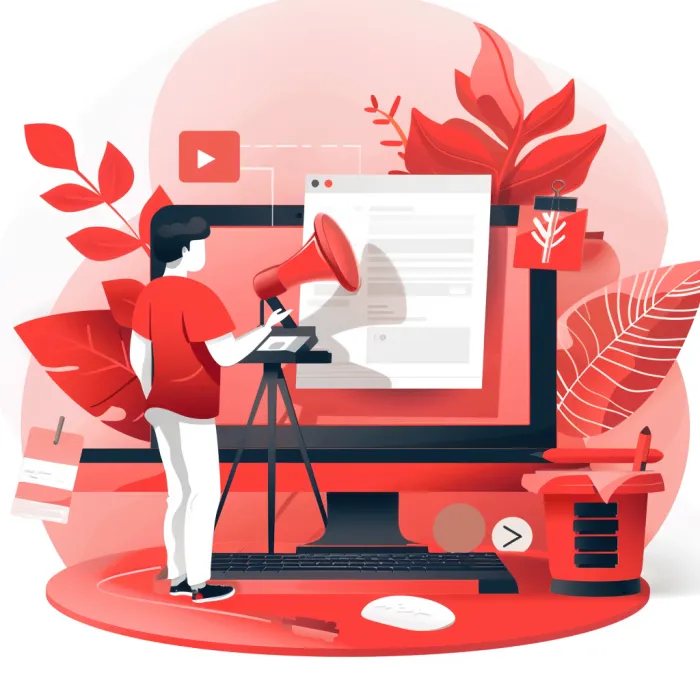
Creating a Font Strategy for Various Email Clients
Imagine you’re a chef preparing a meal that must taste delicious whether eaten hot or cold. Similarly, your email font strategy should ensure your message is effective across all platforms. This involves choosing web fonts that reflect your brand while also having a set of web-safe fallback fonts. Such a strategy ensures that, even if your primary choice isn’t supported, your emails still convey professionalism and brand consistency.
Key Takeaway: Develop a dual-font strategy—combining web and web-safe fonts—to maintain brand consistency and ensure your message is always delivered as intended.
Testing and Ensuring Consistent Font Display Across Different Clients
Just as a tailor meticulously measures and adjusts a suit to ensure a perfect fit, you should test your emails across various clients to ensure your fonts display correctly. Utilize tools like Campaign Monitor’s powerful email builder, which simplifies this process by showing you how your emails will look in different environments. This level of diligence ensures that your beautifully designed emails retain their charm, no matter where they’re viewed.
Key Takeaway: Regularly test your emails across different clients to guarantee the consistent display of your chosen fonts, ensuring every recipient experiences your message as intended.
FAQs
Q: Why do some fonts look different in my email campaign compared to my design software?A: Different email clients and devices have varying levels of support for web fonts, leading to discrepancies in how your email appears versus in design software.
Q: Can I use custom fonts in my email campaigns?A: Yes, you can use custom web fonts in your email campaigns, but ensure they have a web-safe fallback for email clients that don’t support them.
Q: How do I choose the best fallback font?A: Choose fallback fonts that maintain the spirit of your primary font in terms of style and readability, ensuring a seamless experience for recipients on unsupported clients.
Q: What’s the safest way to ensure my fonts are displayed as intended?A: Use a combination of web fonts and web-safe fonts, and always test your emails across multiple clients and devices to ensure consistency.
Inagiffy: Your Ultimate Newsletter Marketing Partner
In today's crowded digital landscape, building genuine, lasting connections with your audience is more crucial than ever.
EnterInagiffy – a premier newsletter marketing agency that understands the transformative power of well-crafted newsletters. We're not just about sending out emails; we're about curating stories, insights, and value that resonate deeply with your audience.
Our end-to-end solutions ensure that from ideation to delivery, every newsletter reflects your brand's essence and speaks directly to your audience's needs and aspirations. Let Inagiffy empower your brand, forging authentic relationships and driving engagement through the potent medium of newsletters.
Dive into the future of meaningful communication with us and watch your audience grow, engage, and thrive.
What Are Web Fonts and Why Are They Important in Email Marketing? Web fonts are the threads we weave to create the fabric of our digital conversations. In...