What do CC & BCC Mean in Emails?
Arnav Jalan
email deliverability, email campaigns, email tags
Feb 4, 2025
What do CC & BCC Mean in Emails?
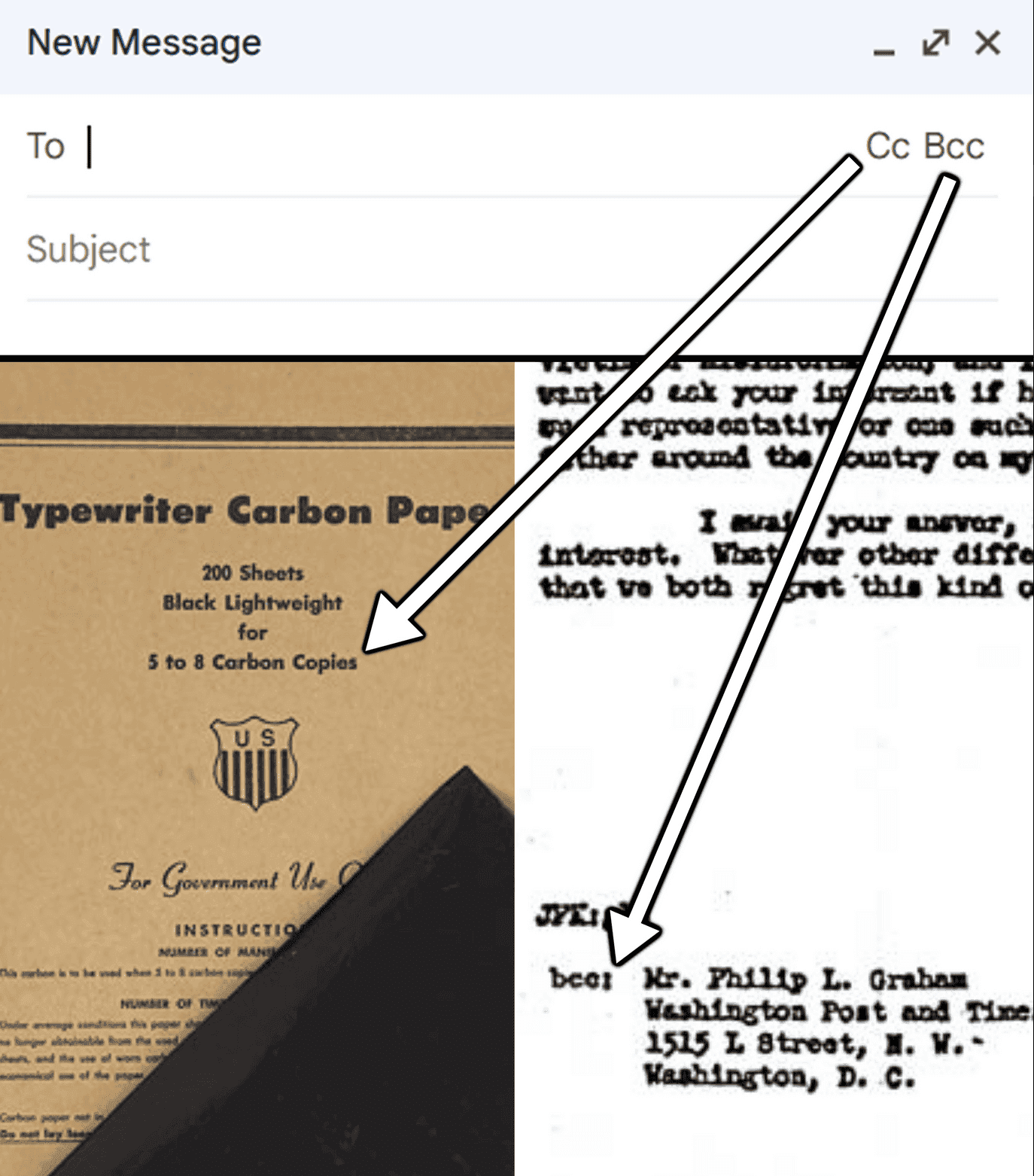
Email is undoubtedly the most preferred mode of communication. It is simple and straightforward and also in real time, making it one of the top choices for businesses alike. Estimates indicate that over 333 billion emails were sent daily in 2024.
Let's dive into what common terms mean in the world of email marketing.
What does CC Mean?
The term CC stands for Carbon Copy. It comes from when people made duplicate copies of documents using carbon paper. In email, putting someone in the CC field means you share the message with them, even though they’re not the main person you’re talking to. Everyone who gets the email can see the names of those in the CC list, which helps keep everyone on the same page.
Using CC can be a great way to ensure teammates or supervisors are aware of a conversation without expecting them to respond immediately. It’s like saying, “Hey, I’m looping you in so you know what’s happening.”
What does BCC Mean?
BCC stands for Blind Carbon Copy. It works similarly to CC but with a twist: the people in the BCC field remain hidden. This makes it a handy tool for protecting someone’s email address or keeping the recipient list confidential.
Understanding Basics of CC & BCC
As every other form of formal communication, emails come with their own set of ettiquetes and rules.
Here's how you can make the best use of CC & BCC.
When to Use CC
Here are a few real-life examples of when CC might be the right choice:
Project Updates: If you’re working on a team project, you might CC your manager or other team members to keep them updated without needing them to take immediate action.
Documenting Conversations: When you send out important instructions or decisions, adding a few people on CC helps create a record that multiple people were informed.
Sharing Information: Sometimes, you just want to make sure that everyone who might need the info sees it. CC is perfect for that.
Tips for Using CC Naturally
Be Selective: Only include people who need to know what’s happening. Flooding someone’s inbox can be more annoying than helpful.
Keep it Clear: If you’re using CC, make sure your email’s subject and content clearly indicate why others are being included. This avoids any confusion about who should reply or act on the message.
Mind the List: Since everyone can see who’s on the list, it’s best not to include people who might prefer to keep their email address private.
Uses for BCC
Privacy First: If you’re sending an email to a large group of strangers, use BCC to keep their email addresses private.
Avoiding Reply-All Mayhem: When you want to avoid a situation where everyone ends up replying to everyone, BCC helps keep the responses more controlled.
Subtle Sharing: Sometimes you need someone to know about the communication without making it obvious. BCC lets you include them discreetly.
How to Use BCC?
Respect Privacy: BCC is a great way to protect people’s contact information. Always use it when sharing an email with many recipients who aren’t closely connected.
Be Honest: If you’re BCC’ing someone in a work email, think about whether you might need to explain why you did it later. Transparency can be key in maintaining trust.
Stay Professional: Use BCC to streamline your communication, not to hide important details from colleagues. It’s all about balance.
Things to Avoid When Using CC & BCC
Even with a good understanding of these features, it’s easy to make mistakes. Here are a few things to watch out for:
Too Many Recipients
Crowded Emails: Overloading an email with too many CC recipients can make it hard for people to focus on the main message. Stick to the essentials.
Unnecessary BCC: Using BCC when it isn’t needed might create suspicion if someone finds out later that they were secretly included. Always consider the context.
Miscommunication
Role Confusion: When you mix CC and the “To” field without explaining why, it can lead to confusion about who should respond. Be clear about the purpose of each recipient.
Tone Matters: A casual tone can sometimes be misunderstood if it isn’t appropriate for the audience. Adjust your style based on who’s reading your email.
Take a look at the guide for email tag management to make sure that you don't make the common mistakes.
How Do I Maximize My Profits When Sending Emails?
Sending emails for your blog or shop can take a lot of time, but it doesn’t have to. With a service like Inagiffy, you can easily send attractive emails without technical know-how. You can also set up automation and track your results to ensure effective emails. We make sure you make the best out of your email campaigns.
What Now?
Since you are now familiar with how cc and bcc works in emails, go ahead and improve your email ettiquetes.
Looking to improve your email open rates? Read our guide.
Email is undoubtedly the most preferred mode of communication. It is simple and straightforward and also in real time, making it one of the top choices...